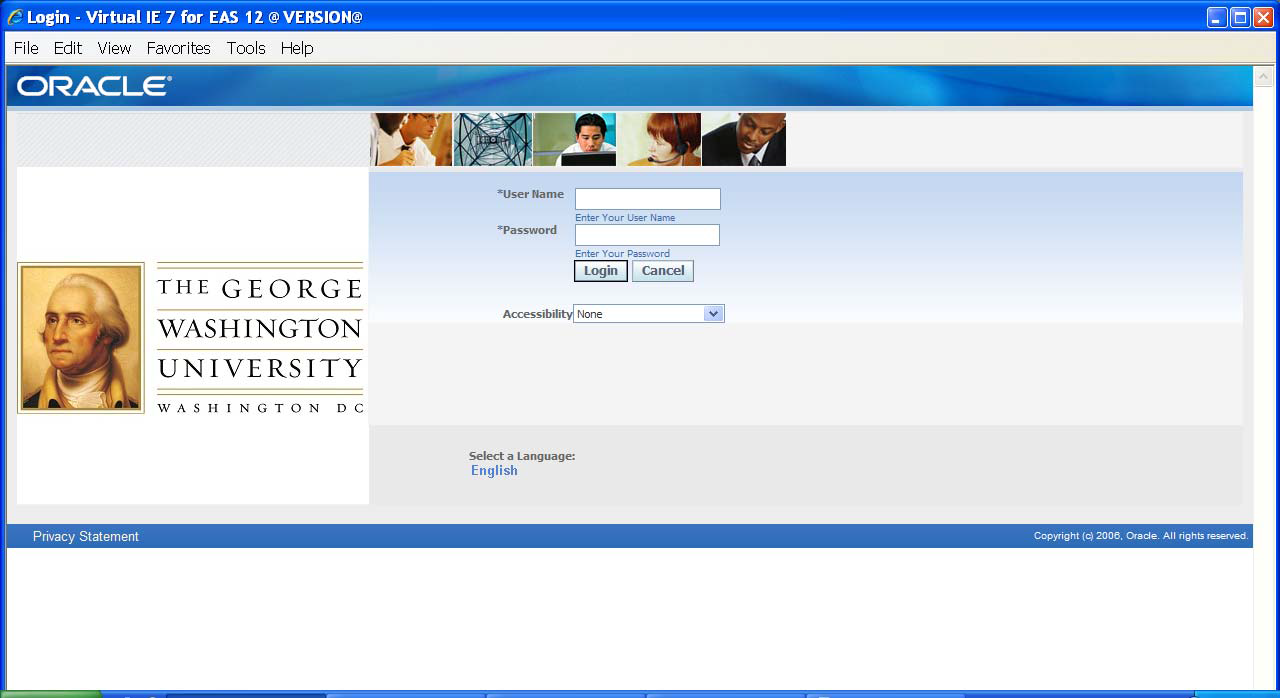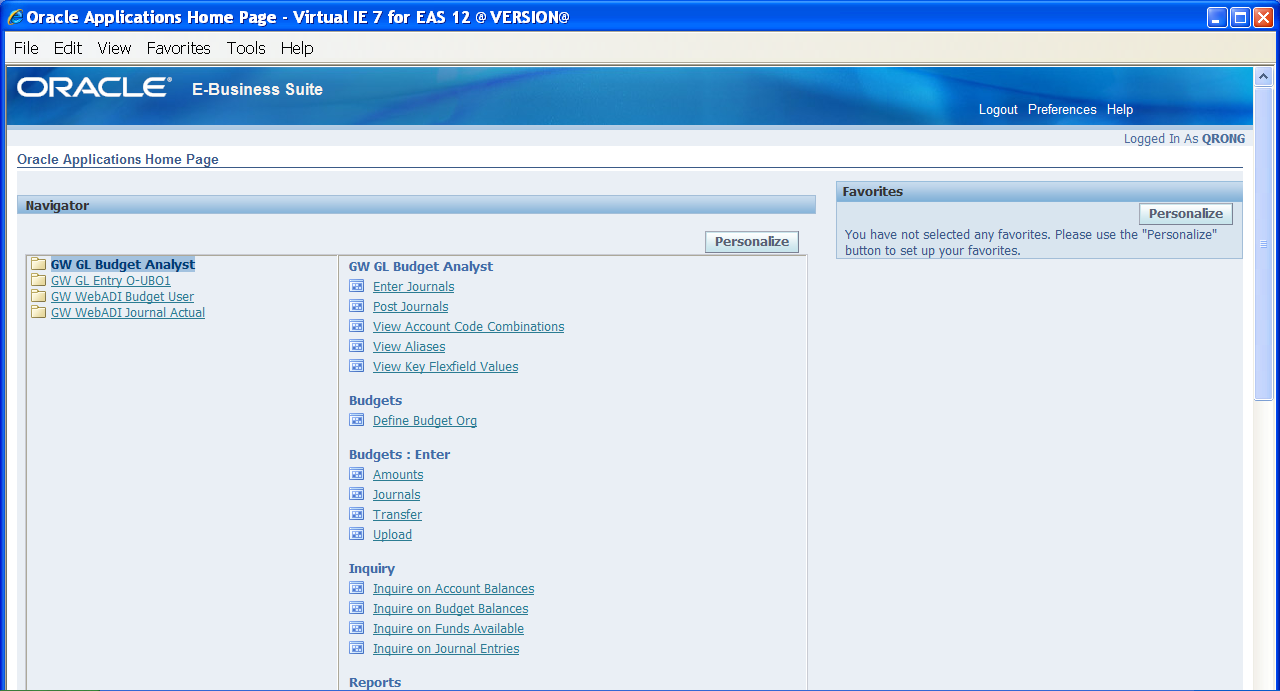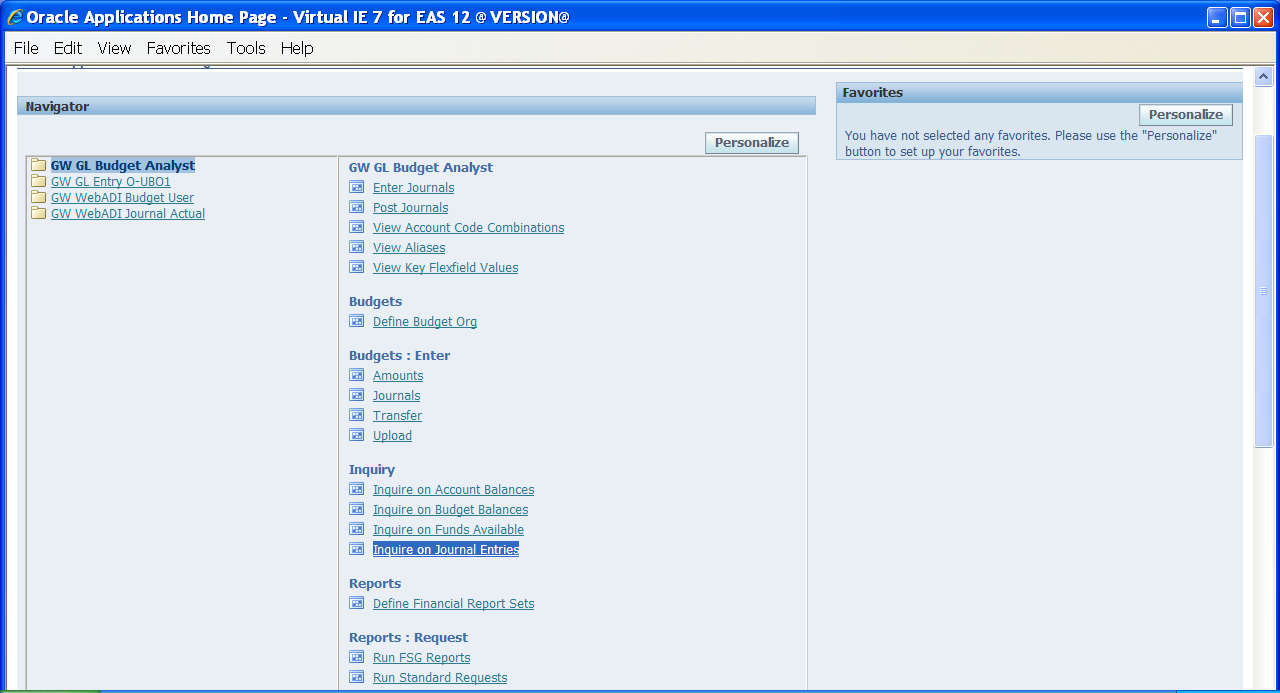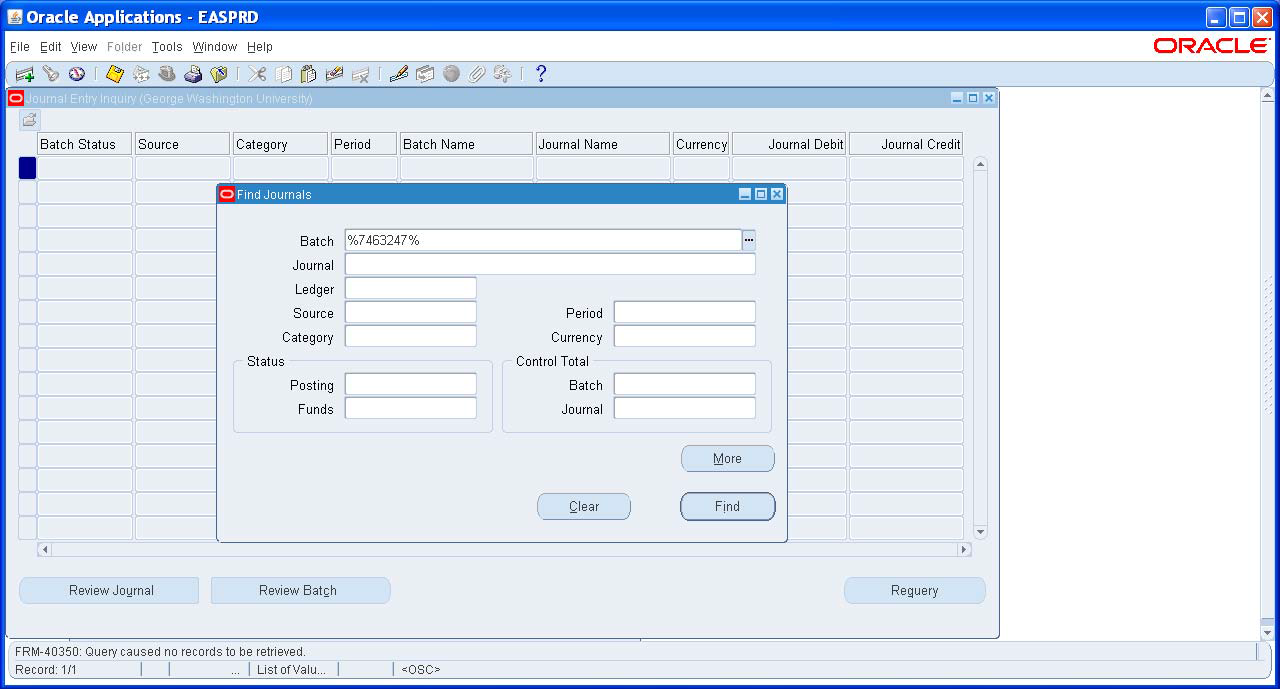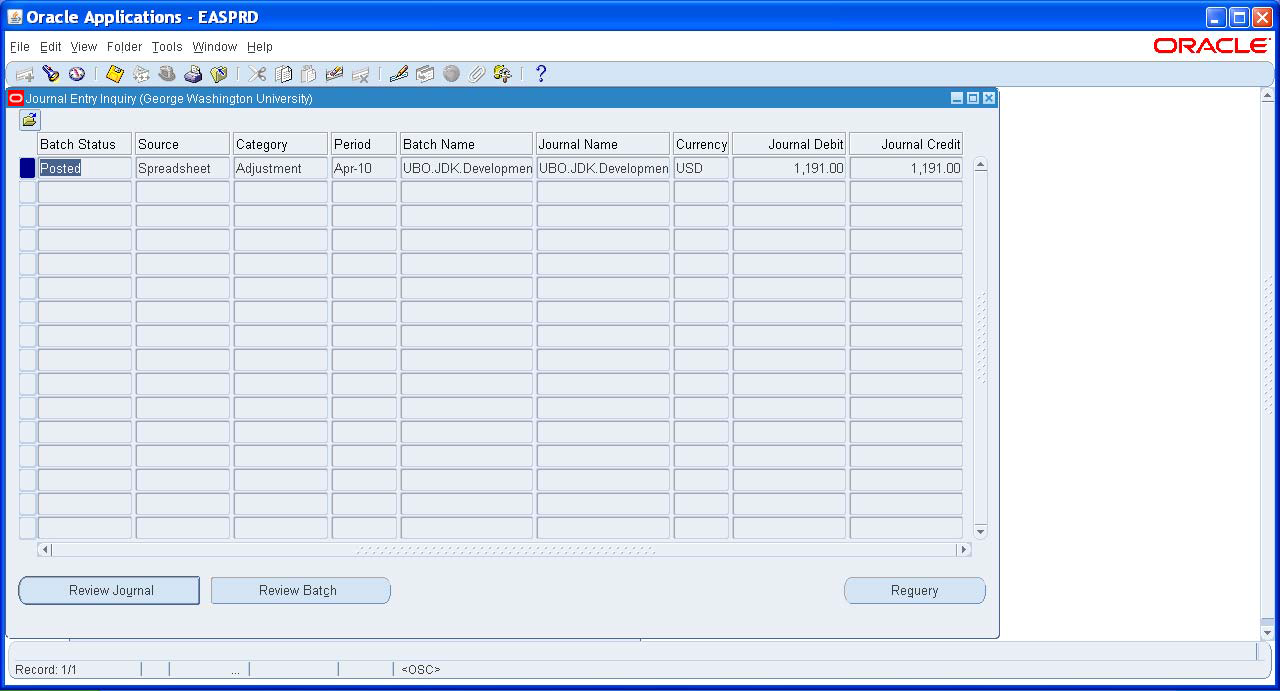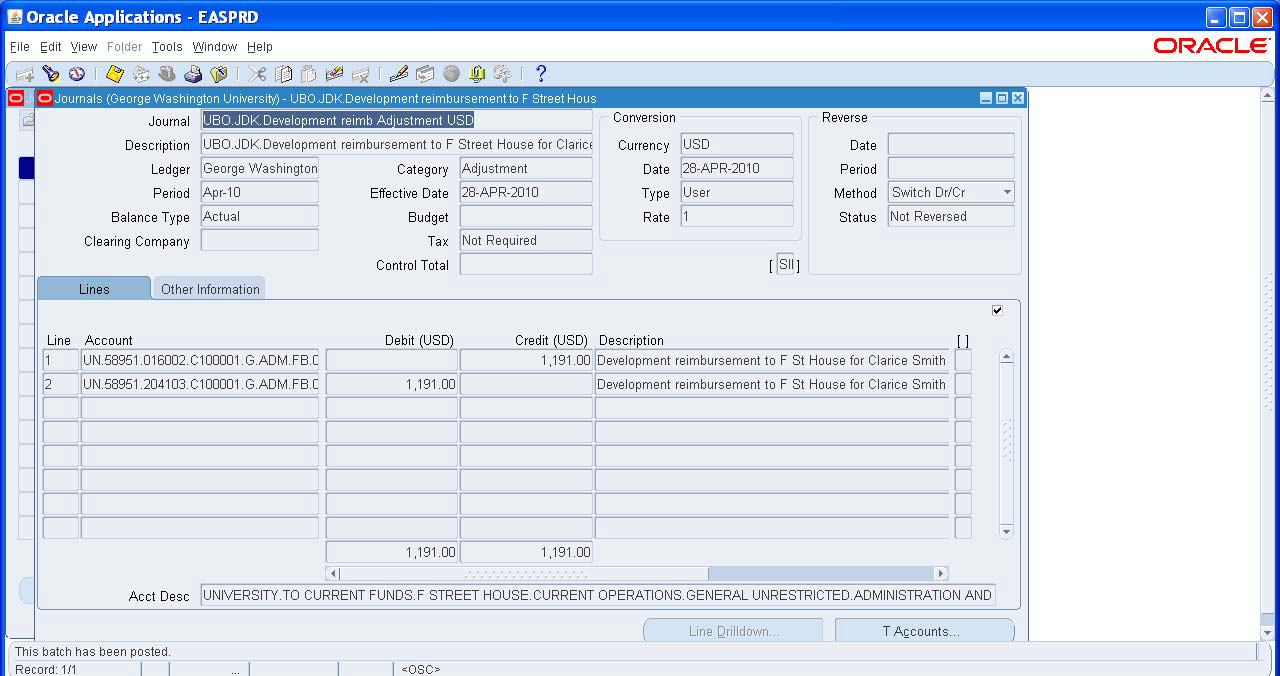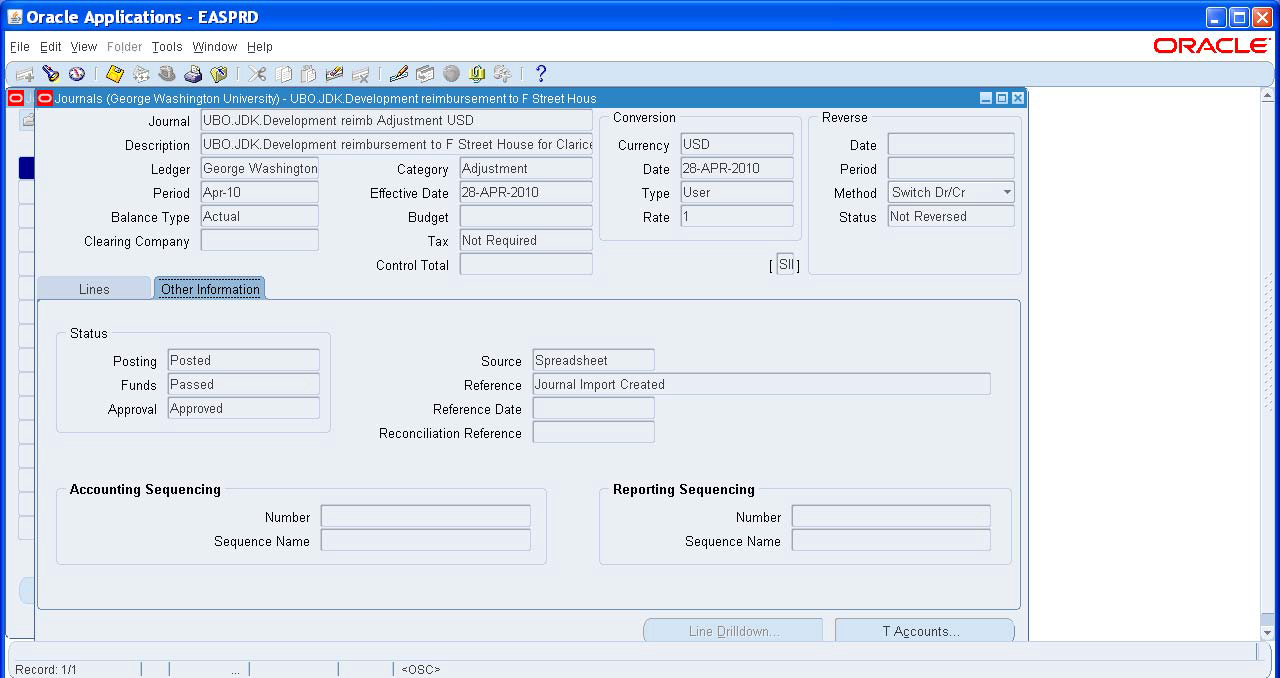Check Status of a Journal Entry
The status of a journal entry can be determined in the Enterprise Accounting System (EAS).
- Log in EAS by using the EAS User ID and password.
- Choose one of your assigned responsibilities.
- Double click on "Inquire on Journal Entries".
- Type the Journal import request ID number in the Batch field, and then click on "Find".
- The results of the query are shown below.
- Click on "Review Journal".
- Click on "Other Information" to get the status of the Journal Entry.